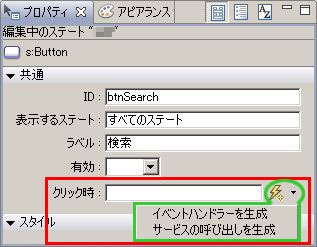HTML タグの反映
[mxml]
[/mxml]
[as3onfx4]import flashx.textLayout.conversion.TextConverter;
import flashx.textLayout.elements.Configuration;
import flashx.textLayout.elements.TextFlow;
import flashx.textLayout.formats.TextDecoration;
import flashx.textLayout.formats.TextLayoutFormat;
private function init():void {
var txt:String = “Check out our website at flexexamples.com.”;
var cfg:Configuration = TextFlow.defaultConfiguration;
var normalFmt:TextLayoutFormat = new TextLayoutFormat(cfg.defaultLinkNormalFormat);
normalFmt.color = 0xFF0000; // red
normalFmt.textDecoration = TextDecoration.NONE;
var hoverFmt:TextLayoutFormat = new TextLayoutFormat(cfg.defaultLinkHoverFormat);
hoverFmt.color = 0xFF00FF; // purple
hoverFmt.textDecoration = TextDecoration.UNDERLINE;
cfg.defaultLinkNormalFormat = normalFmt;
cfg.defaultLinkHoverFormat = hoverFmt;
ret.textFlow = TextConverter.importToFlow(txt, TextConverter.TEXT_FIELD_HTML_FORMAT, cfg);
}[/as3onfx4]
Flex Examples:Customizing the appearance or a hyperlink in a TextFlow object in Flex 4
こちらよりの丸パクリ。。。
リンクの実装(a タグ)
[as3onfx4]import flashx.textLayout.elements.LinkElement;
import flashx.textLayout.events.FlowElementMouseEvent;
import mx.controls.Alert;
private function init():void {
var myString:String = “検索サイト:Google“;
myString.replace(/^$/, ““);
var myRichEditableText:RichEditableText = new RichEditableText();
myRichEditableText.text = myString;
}
protected function linkElement_clickHandler(event:FlowElementMouseEvent):void {
var linkEl:LinkElement = event.flowElement as LinkElement;
event.stopImmediatePropagation();
event.preventDefault();
}[/as3onfx4]
<参考サイト>
Flex Examples:Creating a LinkElement in a Spark RichEditableText control in Flex 4
テキストの折り返し
width プロパティを設定しないと折り返しは実現しない。